價格:免費
檔案大小:32.1 MB
版本需求:需要 iOS 10.0 或以上版本。與 iPad 相容。
支援語言:俄文, 德語, 簡體中文, 英語

This app from EA Elektro-Automatik is a graphical interface for device control. It supports most of the company’s power supply and electronic load series released since 2012 and as long as they can be integrated into an Ethernet network via any of the built-in or optionally available Ethernet interface.
PRO VERSION FEATURES
With the Pro feature Multi Control you can:
- Control and monitor up to 20 devices of any model from the supported series at once and in one window
- Send values and/or status almost (*) synchronously to these devices
- Build groups of any number of devices of the max. 20 units in order to assign different values to the groups

- Apply semi-automatic remote control (parallel Sequencing) on any number of the max. 20 units
- Record data (Logging) from any number of the max. 20 units
FEATURES
The app offers remote control and monitoring of one selected device, furthermore direct input of commands (SCPI or ModBus RTU protocol), the semi-automatic table control “Sequencing” and a data recording feature called “Logging”. The files required for these features can be imported to and exported from the app using the common Share services such as Files or iCloud or also from e-mails.
Apple Numbers and Google Tables are also compatible to directly open tables created on the iPad in the Power Control app. One out of n detected units can be selected and controlled or only monitored, while switching to other units is easily done at any time.
Multiple languages are supported in the app. Following languages are currently available:

- English
- German
- Russian
- Chinese
The language can be configured during the first setup of the app or via the application settings in the main screen.
CONNECTING TO AN EA ELEKTRO-AUTOMATIK DEVICE
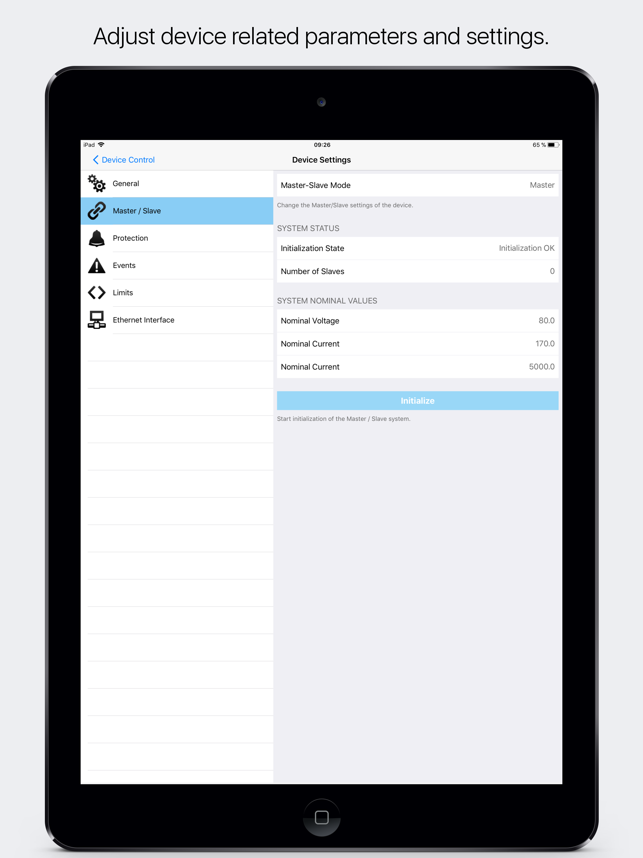
In order to be able to search and detect compatible devices in the local network, you need to connect the iPad to the same network as the devices and determine the IP range and socket port in the application settings. On the main page you would then simply tap "Start Search For Devices".
SUPPORTED SERIES
Following device series are supported:
- EA-ELR 5000, EA-ELR 9000
- EA-EL 9000 DT, EA-EL 9000 T
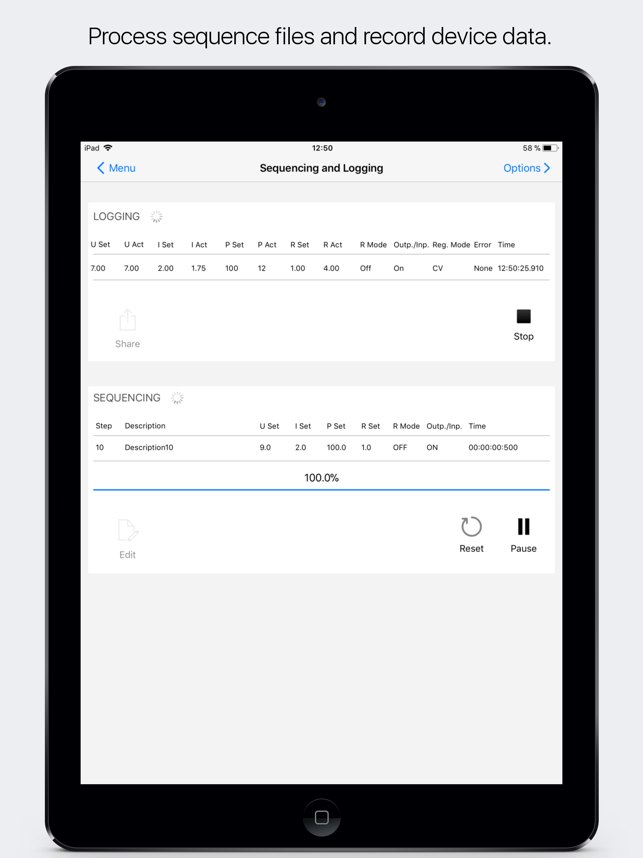
- EA-EL 9000 B, EA-EL 9000 B 15U / 24U
- EA-PSI 9000 DT
- EA-PSI 5000
- EA-PS 9000 1U / 2U / 3U
- EA-PSE 9000 3U
- EA-PSI 9000 2U / 3U / 15U / 24U

- EA-PS 9000 T / EA-PSI 9000 T
- EA-PS 3000 C / EA-EL 3000 B
GENERAL AND SAFETY NOTICES
The equipment is in industrial operation. Therefore the operators are governed by the legal safety regulations. Alongside the warning and safety notices in the device manuals the relevant safety, accident prevention and environmental regulations must also be applied.
In particular the users of the equipment:
- must be informed of the relevant job safety requirements

- must work to the defined responsibilities for operation and maintenance of the equipment
- before starting work must have read and understood the device operating manual
- must use the designated and recommended safety equipment.
Furthermore, anyone working with the equipment is responsible for ensuring that the device is at all times technically fit for use.
SUPPORT AND FEEDBACK
Please email support@elektroautomatik.de to report bugs, ask questions or give us your feedback.

(*) Due to the nature of the supported interfaces it is physically not possible to send a command to all units at once. Instead the same command is sent to all selected devices subsequently, with the shortest possible delay.

支援平台:iPad
